Chrome OS is the speedy, simple and secure operating system that powers every Chromebook.
The process is simple
1.
Get New Chromebooks or try Chrome OS Flex on your PCs and Macs.
2.
Verify your email
3.
Sign into the Google Admin console to start managing devices
4.
Purchase the Chrome Enterprise Upgrade through us after your 30 day trial
Chrome Enterprise Upgrade provides a simple and secure way to manage your devices
- Remotely manage through a cloud-based console
- Over 500+ advanced security, update, app, browser, extension, and user policies
- Easy configuration and deployment with pre-set policies based on Google recommendations
- Deploy apps and extensions without imaging devices
- IT admin support
- 30 day free trial, enroll up to 50 devices
Zero-touch enrollment for
Chrome OS devices
With zero-touch enrollment, IT departments
can drop ship Chrome OS devices that will
automatically enroll into enterprise
administration as soon as the end user
connects to the internet.

How zero-touch enrollment works
1.
Purchase the Chrome OS device
To start, the customer purchases a Chrome OS device that supports zero-touch enrollment and requests for it to be pre-provisioned for zero-touch enrollment through their approved service partner.
2.
Generate a pre-provisioning token
The IT Admin then generates a pre-provisioning token in the Google Admin console, and shares the with their service partner.
3.
Partner registers device with Google
The service partner registers the device with Google and the device is now in a pre-provisioned state, which the IT admin can see in the Google Admin console.
4.
Device is shipped to the user
Once the device is in a pre-provisioned state, the service partner sends the device directly to the end user.
5.
User powers on the device
User powers on the device and connects to WiFi. The device checks in with Google to determine if it needs to undergo zero-touch enrollment.
6.
Google confirms device identity
Zero-touch enrollment is built with security in mind, leveraging the Titan C security chip to help Google confirm the device’s identity. This helps prevent spoofing attacks during the enrollment process.
7.
The user can now log in
Once the device’s identity is confirmed, the device automatically enrolls into the customer’s domain, policies are applied, and now the user can log in.
Chromebook
Meet Chrome OS
Chrome OS is the speedy, simple and secure operating system that powers every Chromebook.
Upgrade to easy
Life’s complicated enough. Simplify things with a Chromebook.

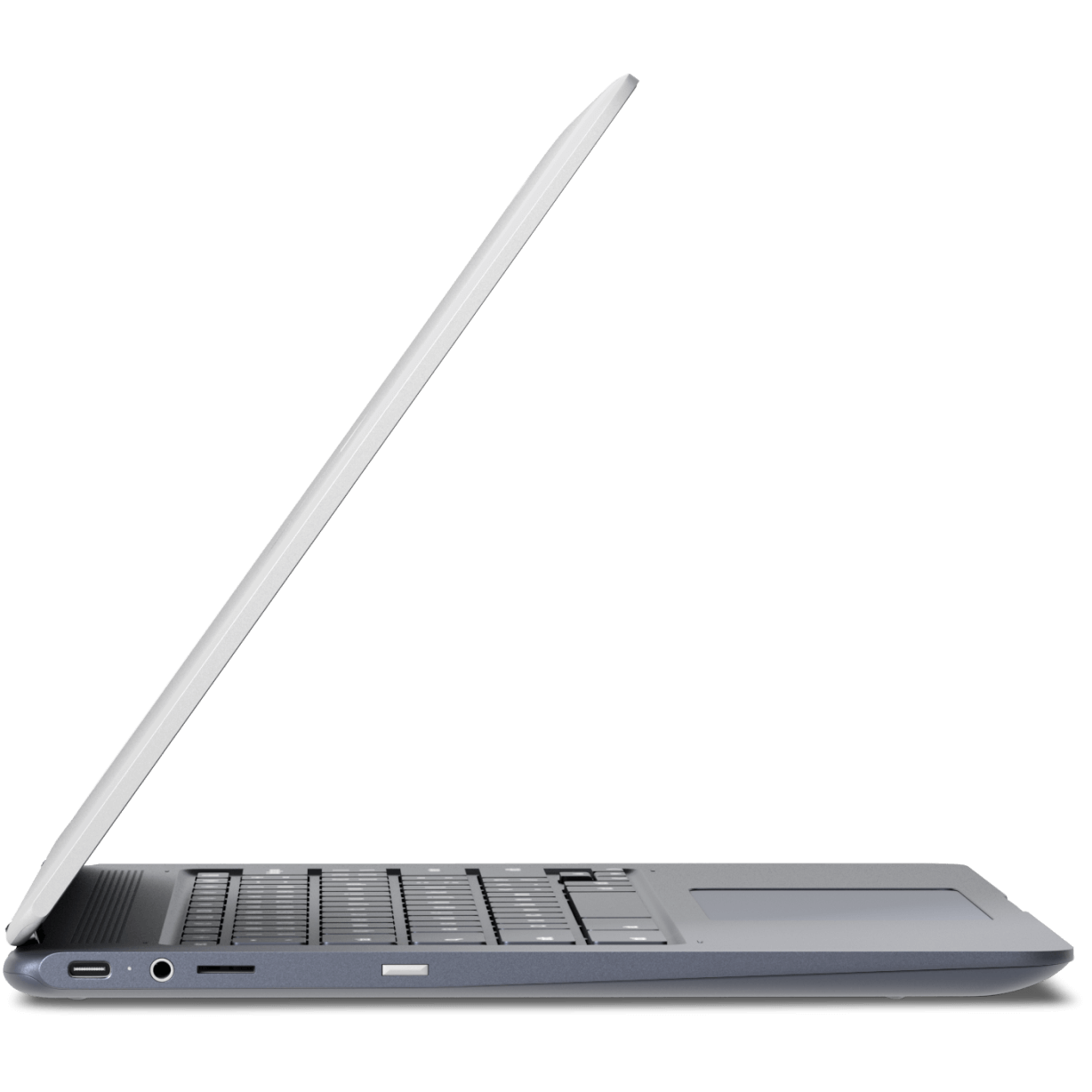
Simple setup
Setting up your new Chromebook is easy. Just log into your Google Account and you’ll find all your Google Drive files and Chrome preferences on your new Chromebook.
Contact UsSecurity, built-in.
With features like built-in virus protection and secure support for multiple users, Chromebook keeps you and your data protected.
